Affiliate Disclaimer: Beforeyoubuys is supported by YOU – our reader. We may receive a commission if you buy something after clicking on one of our links (it comes at no extra cost for you but it helps us to create more useful content).
If you are one of the aspiring marketers getting your hands into course creation and earning profit out of it, your search may stop at Podia and Teachable.
These two online platforms are the top choice for everyone who wants to upload their courses. Here I’m going to differentiate Podia vs Teachable in a most subtle manner so that you could get a complete idea about which one will suit your needs.
Selling online courses is a bit of a task if you don’t know the right platform to use. The right tool lets you create content, project management, deliver feedback, and much more. Also, you don’t need to be an IT expert for this, these online course creation tools will make everything easy for you.
About Podia
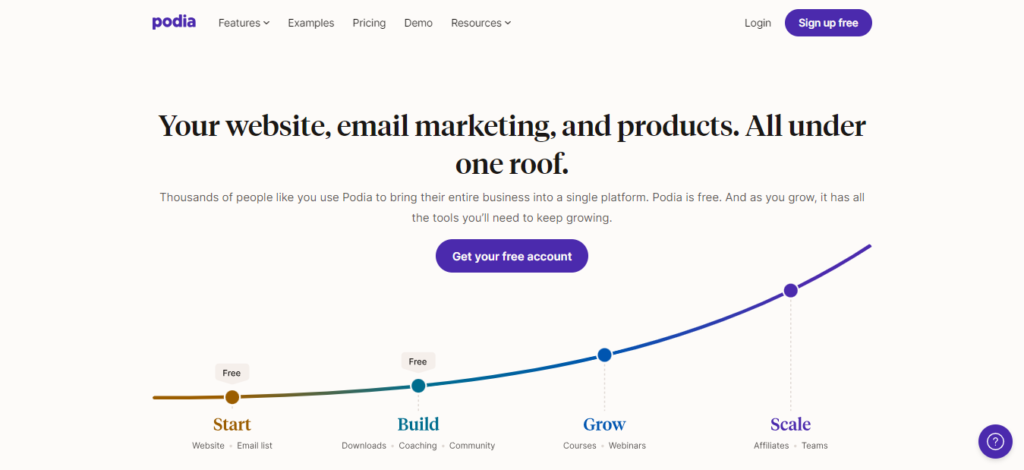
Podia is a cloud platform for creating, hosting, and selling online courses, memberships, and other digital products. Whether you want to develop a single course, pre-launch course, course bundles, or drip courses, Podia has extensive design options in hand.
Podia Pros and Cons:
Podia Pros
- No extra fees
- Ability to manage webinars
- Affordable for everyone
- Page builder has many creating options
Podia Cons
- The option for quizzes is basic
- Support on mobile is not available
- You must use a third-party platform for the sales funnel
- Cannot make a group for students chats
About Teachable
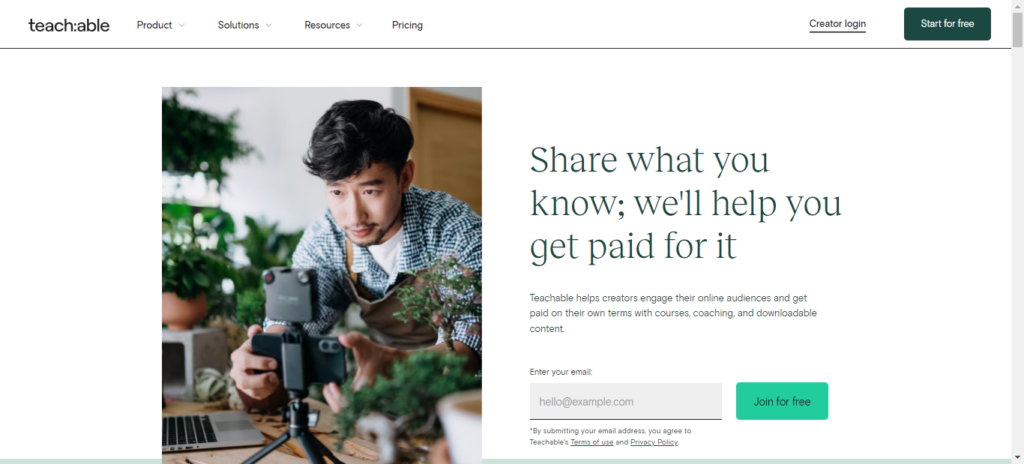
Teachable is an online course builder with more than 3 million users on its platform. It is an all-in-one platform that manages everything from hosting, and creating the course as well to the payment process.
This makes Teachable a great service for course creators who want to easily post something without having to deal with all the boring tasks that come with trying to do everything on their own.
You can use our exclusive teachable coupon code to get huge discounts at teachable.
Teachable Pros and Cons:
Teachable Pros
- Easy to set up and create any type of course
- The checkout process is easy ( including Apple Pay and Google Pay support )
- Excellent course review, analysis, and report
- Built-in Wistia video streaming
- Freedom and flexibility in page designs and layouts
- Don’t need to integrate other apps for email marketing
- Great support team
Teachable Cons
- High transaction fees
- Lack of page customization
- Cannot make a social community
- Difficult to experiment with different landing pages
Content Creation and customization: Podia Vs Teachable
Podia is basically a platform where you can sell anything you find digitally and it supports many different formats where you can sell your digital downloads. This includes e-books, PSD, MP3, images, quizzes, PDF, etc.
The platform supports hosting, payment, and fast delivery, and that too with no transaction fees on your sales. The steps make it surprisingly easy for these digital downloads to be delivered to your audience as soon as they are ready.
Teachable gives you its subdomain to host courses and when you’re ready to switch, you can direct the courses to your site. It gives you the opportunity to create courses and a website. This is useful for those who don’t want to invest much and want to begin from scratch.
There is no need to search for multiple tools to create your courses and customize your website as Teachable is a one-stop for everything. You can include videos, audio, PDFs, and images in the courses. Even if you have created course content elsewhere, you can easily import it to Teachable via Google Drive, Dropbox, or OneDrive.
Winner: Teachable
Anyday Teachable is better than Podia when someone talks about course creation. Teachable course builder has an easy drag and drop option by which you can build amazing content by dragging elements into the page.
Email Marketing: Podia Vs Teachable
Podia and Teachable come with in-built email marketing tools in all their plans, which is pretty important. For affiliate marketing, both platforms offer affiliate reports i.e, affiliate link creation, and commission reports.
Podia allows you to create comprehensive email marketing campaigns right on the platform. Plus, you can segment your audience for targeted messages and track the performance of your campaigns.
Teachable is perfect for someone who wants to create a sales page from scratch. If you want to create a sales page, you can start by choosing one of the existing templates. Each of these models is tested to determine conversion rates. So you can rest assured that it will 100% work.
Winner: Podia
Podia has more functions than Teachable when it comes to email marketing and sales. Teaching has basic email marketing skills with no automation emailing option. While Podia has really cool email marketing features through which you can keep in touch with your students.
Price Comparison: Podia Vs Teachable
Podia gives 2 weeks free trial and the complete package comes in two options; the first one is basic and the latter is advance:-
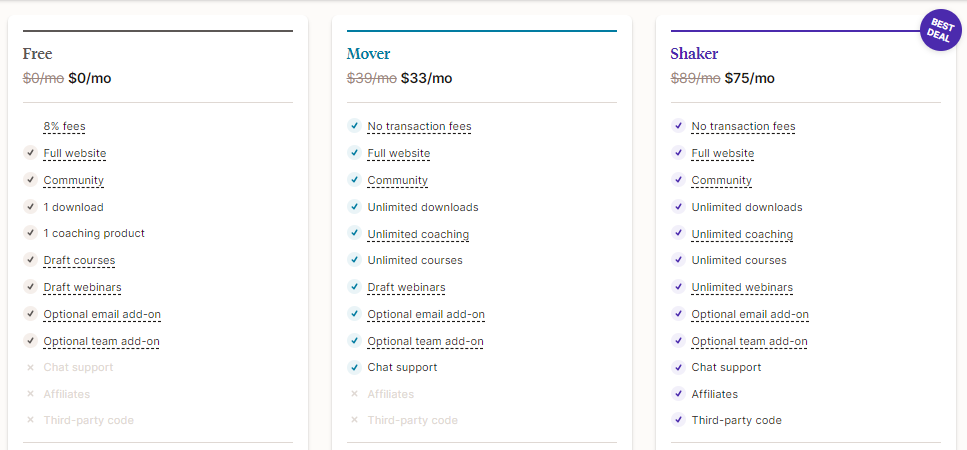
- Mover Plan: $33/month (save $78 if paid annually)
- Shaker Plan: $75/month (Save $158 if paid annually)
Teachable comes with a limited free plan and also offers three pricing plans:-
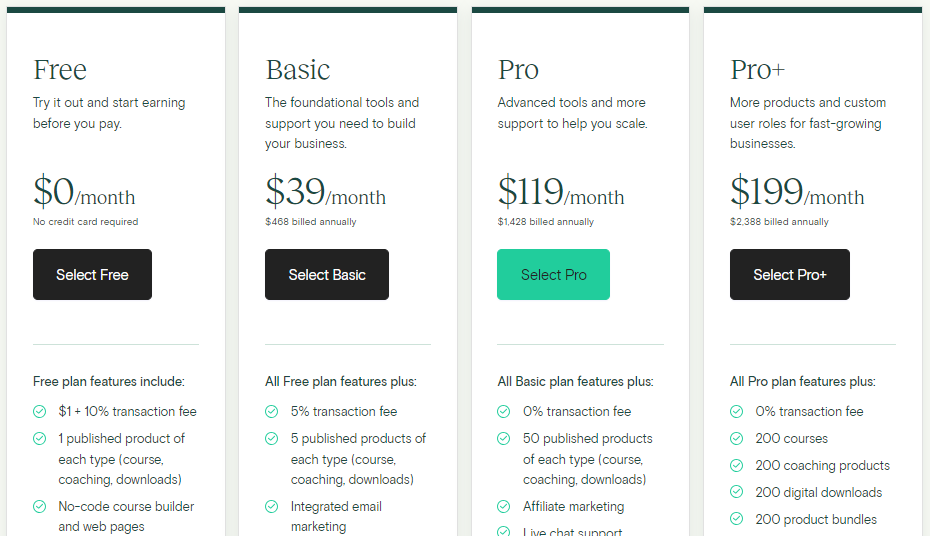
- Basic Plan: $39/month and $29/month (if paid annually) plus 5% transaction fees
- Professional Plan: $119/month or $99/month (if paid annually)
- Business Plan: $199/month or $249/month (if paid annually)
Winner: Teachable
It is always advisable to buy annual plans if you have a long-term plan, as you will get discounts if you choose their annual plan. Although Podia’s plan is cheaper than Teachable but, I would recommend you to buy the Teachable plan as it has more features and the best part is even in its free plan, you can get integrations of Google Analytics and SumoMe. Also, Teachable offers 135 currencies option, while Podia is limited to around 30.
Which one is the best?
While comparing both platforms, I have come to the conclusion that Teachable has more to offer compared to podia as it pays more attention to course creation. It also offers graded tests, certifications, compliance of courses, and course analytics. You don’t need a separate website to start a class, you can simply use the teachable website.
With Teachable, you can use the tools that provide the most beautiful design and modern layout for your lessons and content. But more importantly, you will end up with a sales page that is largely auto-generated. You can use the sales page to sell your course to students and collect email addresses before you start.